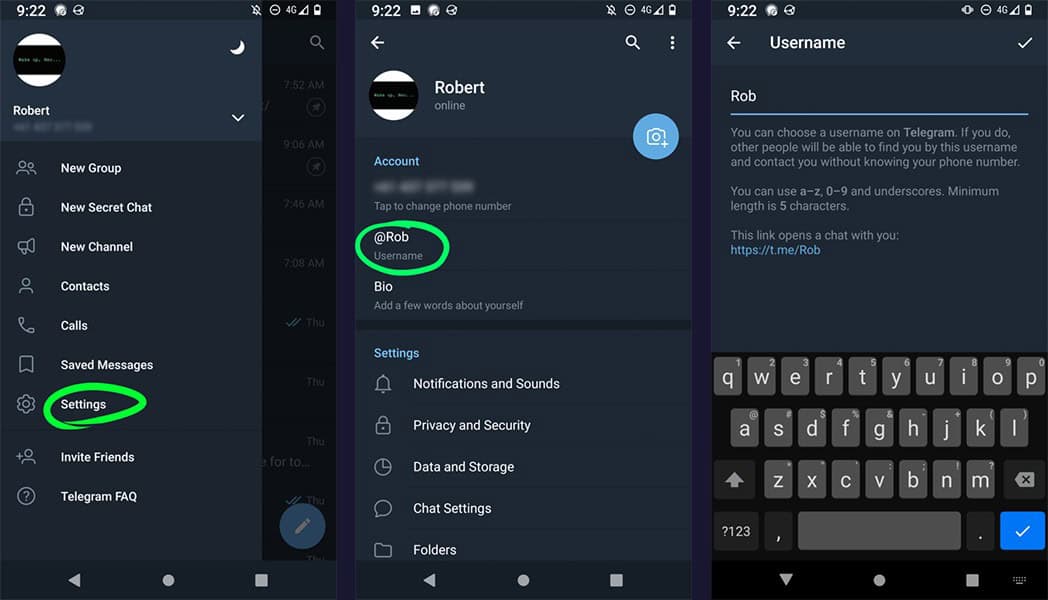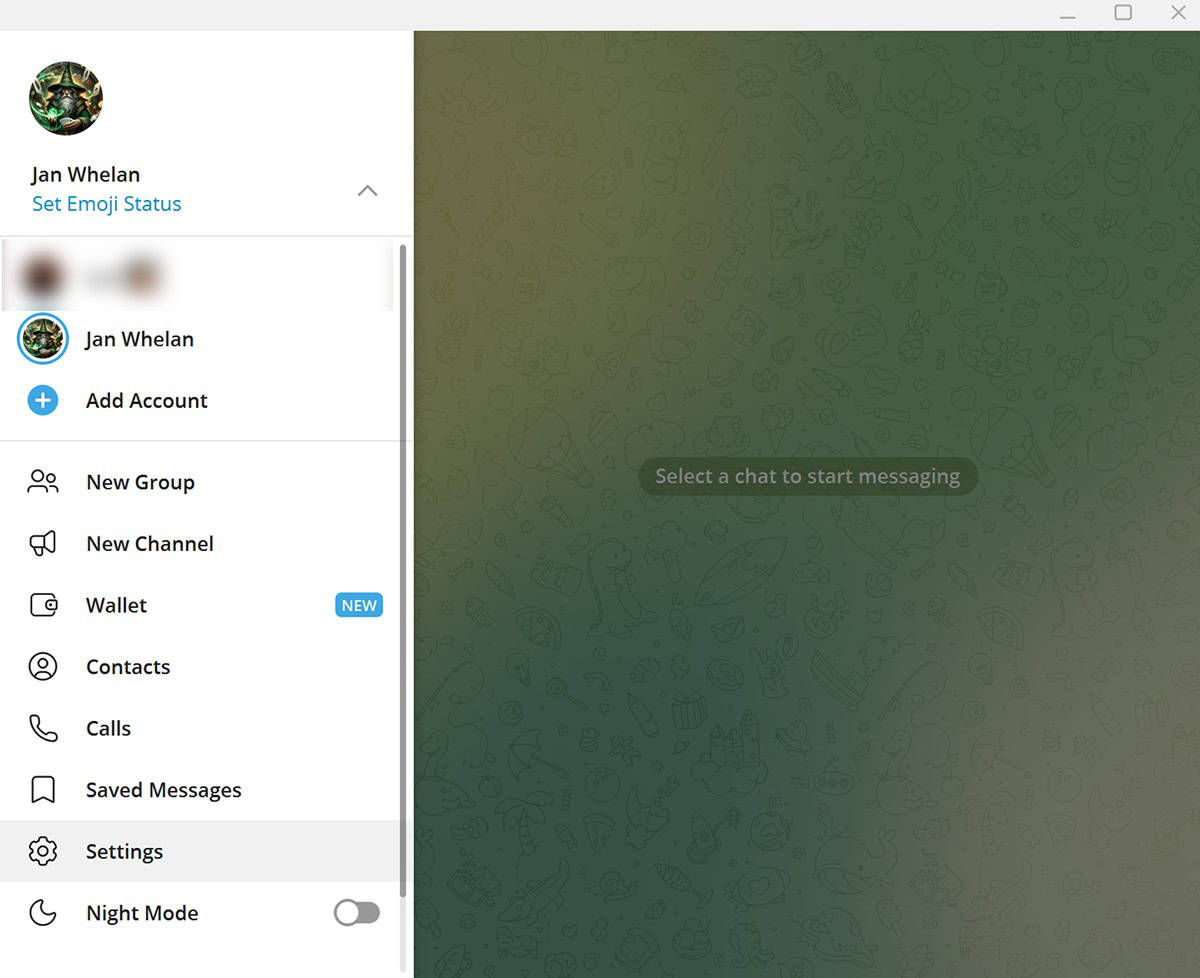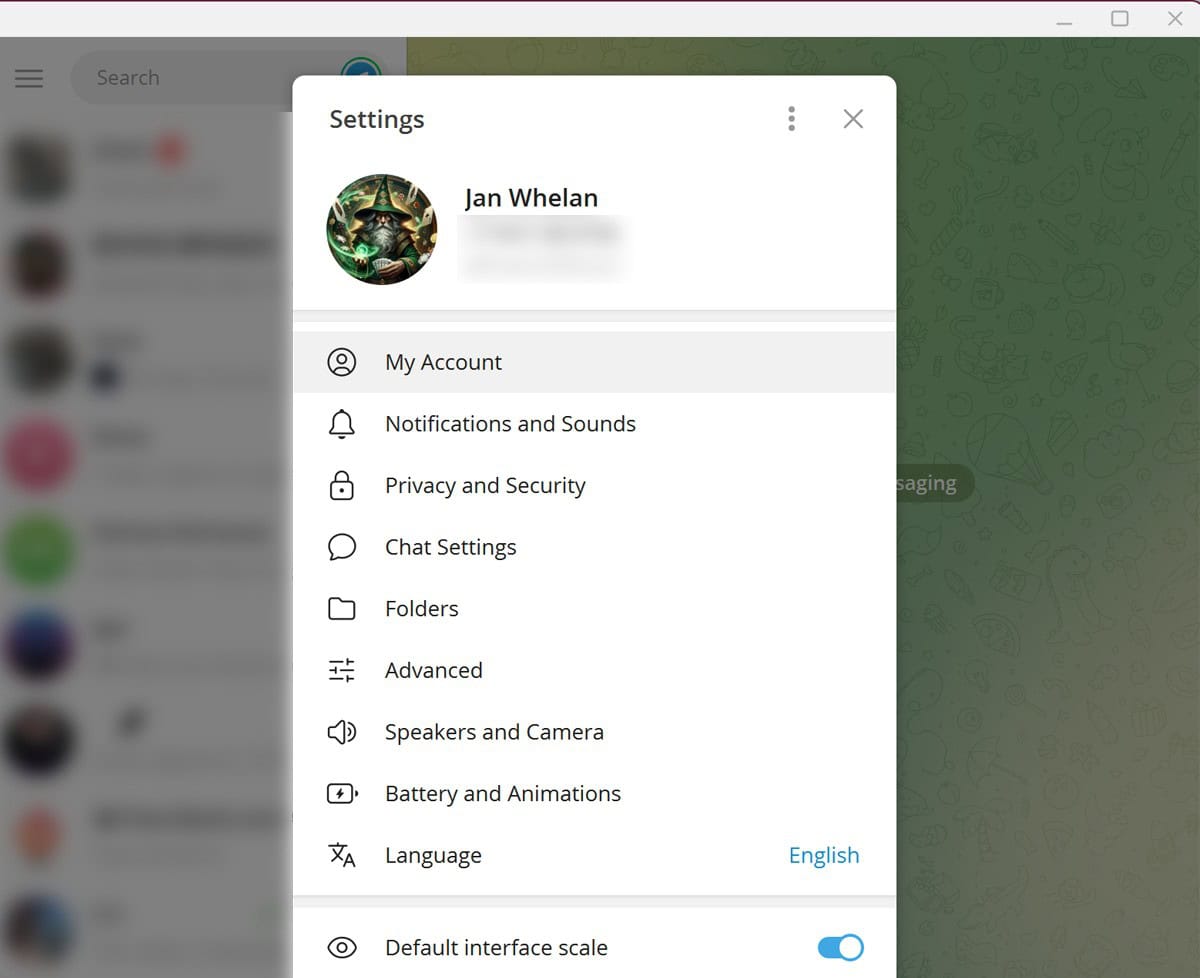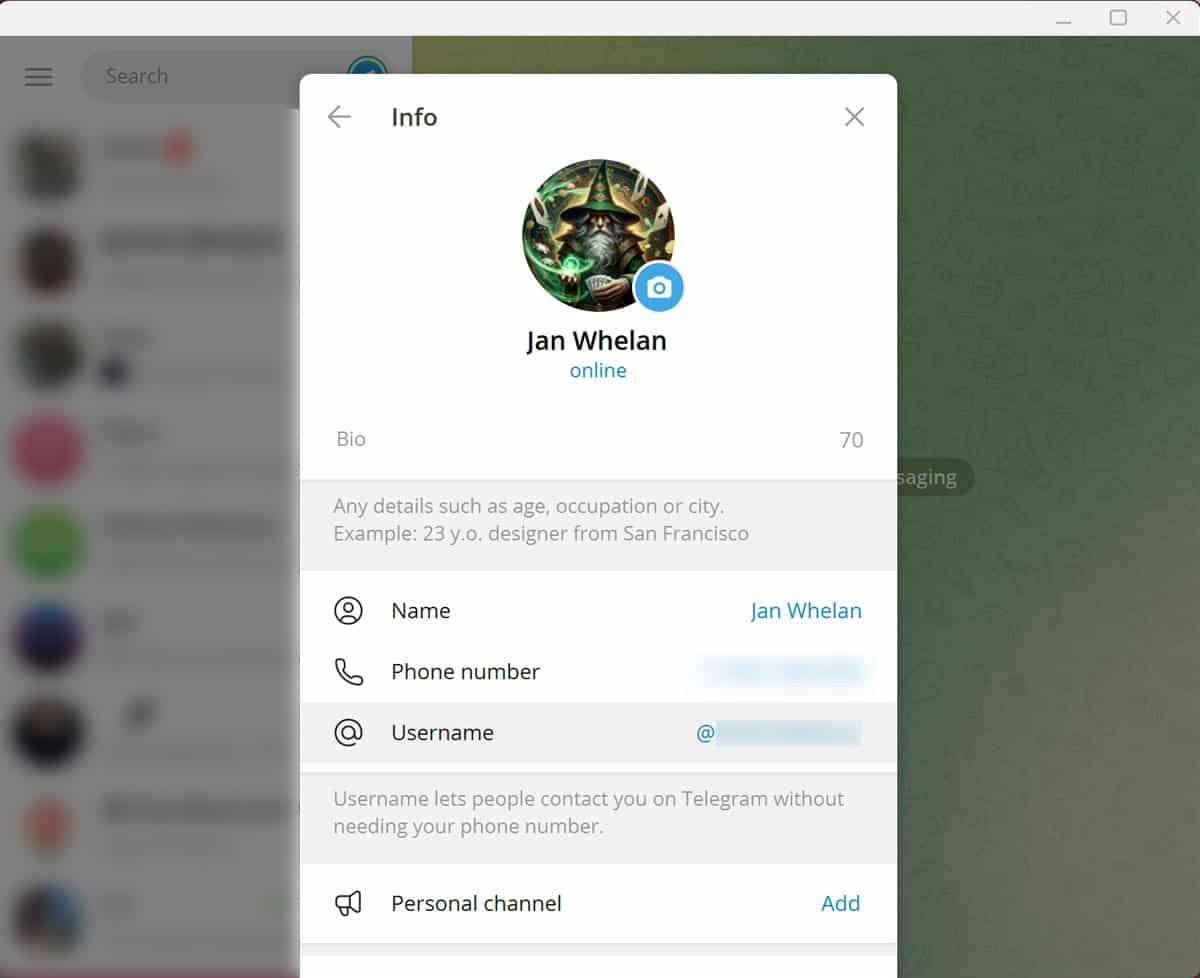Contact Poker Bot AI+ Get Support & Inquiries
We are always happy to hear from you. Whether you are interested in our software, need technical assistance, or just have a question — we are here to help. The fastest way to reach us is via Telegram, but you can also use the contact form below or email us directly.
📱 Primary Contact — Telegram
Our entire operation, communication, and tech support revolve around the Telegram messenger.
Reach us through our official channel: PokerBotAI Telegram
Due to high demand, we may not respond immediately, but we usually reply within 2–4 hours.
📝 Contact Form
If you have trouble reaching us via Telegram (spam filters, need for mutual contacts, etc.), just leave your Telegram @username (read the information below on how to set your Telegram username) using the form below and we will get back to you quickly.
By submitting this form you agree to our Privacy Policy.
📧 Other Ways to Contact Us
- Email: [email protected]
- Mailing address:
123BrainShells Limited LTDRM 7B ONE CAPITAL PLACE, 18 LUARD RD, WAN CHAIHong Kong
🔍 Setting Up Your Telegram Username
To ensure we can contact you quickly, please make sure your Telegram username is set. Here’s how: